


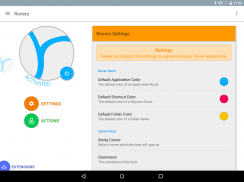

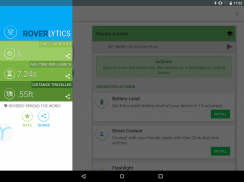
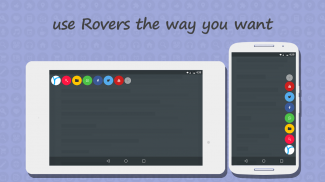

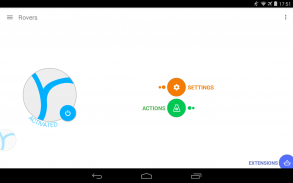
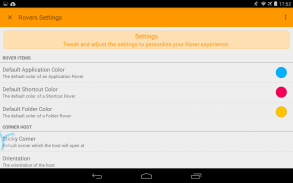

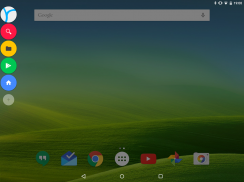

Rovers Floating Launcher

Rovers Floating Launcher açıklaması
<b>Rovers</b> will always be there with you, to create the PERFECT multitask utility on Android.
With <b>Rovers</b> you'll always just one-click away from your favorite apps, shortcuts and actions.
<b>Rovers as a floating launcher:</b>
• Your favorite applications
• Android Shortcuts
• Rovers Actions (special one-click add-ons)
• Folders
<b>Make Rovers your own by:</b>
✓ Choose an icon for each Rover
✓ Change Rover's color
✓ Organize your Rovers in Folders
✓ Hide the Floating Trigger on the notification panel
✓ Open Rovers Horizontally/Vertically
✓ 'Edit-Mode' by long press a Rover
Premium Extensions:
- More Colors - Separate color option for each Rover
- More Rovers - Add unlimited Rovers
- More Settings - Customize the Floating Trigger
<b>Rovers special features - The Rovers Actions!</b>
One-click action that will make your life easier (by doing things much FASTER)
★ Full Application Drawer
★ Clear Ram
★ Home Shortcut
★ Search
★ Voice Commands
★ Flashlight <a href="https://www.google.com/url?q=https://www.google.com/url?q%3Dhttp://goo.gl/Aw7hN2%26sa%3DD%26usg%3DAFQjCNFiB2wHACzq9TnWQUOPFqspjT0Y9w&sa=D&usg=AFQjCNECryTlxHXcqMoKoRoB1KuTH9vFPA" target="_blank">http://goo.gl/Aw7hN2</a>
★ Settings Toggles (Wi-Fi, BT, Brightness...) <a href="https://www.google.com/url?q=https://www.google.com/url?q%3Dhttp://goo.gl/EBQugy%26sa%3DD%26usg%3DAFQjCNEqh4KD6HnOdgBnYFprQC5NXRlR5A&sa=D&usg=AFQjCNEb2UYd1hTeJMbtB1f8SFt7wwY-kA" target="_blank">http://goo.gl/EBQugy</a>
★ Direct Call / Sms <a href="https://www.google.com/url?q=https://www.google.com/url?q%3Dhttp://goo.gl/VIwRcb%26sa%3DD%26usg%3DAFQjCNEcNWoxyzRkzwEPuCGUlHq5sJDlTQ&sa=D&usg=AFQjCNHaBnCgAk1-cEIueaaqY6-5GQqQIQ" target="_blank">http://goo.gl/VIwRcb</a>
★ Battery Details <a href="https://www.google.com/url?q=https://www.google.com/url?q%3Dhttp://goo.gl/n7y3bZ%26sa%3DD%26usg%3DAFQjCNFl4qKsZtt5mnYOBA_TbERHDbBuZQ&sa=D&usg=AFQjCNEulbjRy_g5uYxKBPbfJ08zaj282A" target="_blank">http://goo.gl/n7y3bZ</a>
and more that you can find on Google Play!
<b>Android developer?</b> Create Rovers Actions yourself!
More information here: <a href="https://www.google.com/url?q=https://www.google.com/url?q%3Dhttp://roversapi.schiztech.com%26sa%3DD%26usg%3DAFQjCNEOHtQIh1IRiZoz0uGQTqdDq3nCkQ&sa=D&usg=AFQjCNE9Z-WT6_BxkTsn5atgRL4_5QxVsA" target="_blank">http://roversapi.schiztech.com</a>
Join the discussion on XDA, help us improve by letting us know what you think:
<a href="https://www.google.com/url?q=https://www.google.com/url?q%3Dhttp://forum.xda-developers.com/android/apps-games/app-rovers-floating-launcher-change-t3140761%26sa%3DD%26usg%3DAFQjCNHi_YEExwVfG8E_Uqo5B4LAxYN4yw&sa=D&usg=AFQjCNGo4UqyRig8VTziNGHDEYw1ov1jRQ" target="_blank">http://forum.xda-developers.com/android/apps-games/app-rovers-floating-launcher-change-t3140761</a>
<b>Help us translate Rovers</b>
We have a translation tool here: <a href="https://www.google.com/url?q=https://www.google.com/url?q%3Dhttp://translate.schiztech.com%26sa%3DD%26usg%3DAFQjCNGZByRKEoKGpLhl06pPTxAv7AoDyA&sa=D&usg=AFQjCNGVfhkcmRhjkyLMBGnAIDMXaJ8p4w" target="_blank">http://translate.schiztech.com</a>
Thank you so much!
<b>MIUI USERS:</b>
- for some reason MIUI doesn't support on-display views, this is the way to make Rovers work:
Go to settings -> Applications -> Rovers ->
Click on "show popup notification"
Click on "clear cache"
Click on "permission management"
Click on "autostart permission"
Reboot, enjoy Rovers with MIUI :D
</div> <div jsname="WJz9Hc" style="display:none"><b> Rovers , her zaman Android MÜKEMMEL çoklu görev programını oluşturmak için, sizinle birlikte olacak.
<b> Rovers ile her zaman sadece favori uygulamalar, kısayollar ve eylemlerden uzak tek tıklamayla olacak.
yüzen bir fırlatıcı olarak <b> Rovers:
• En sevdiğiniz uygulamaları
• Android Kısayollar
• Rovers Eylemler (özel tek tıkla add-ons)
• Klasörler
<b> Rovers olun kendi tarafından:
✓ Her Rover için bir simge seçin
✓ Değişim Rover'ın renk
✓ Klasörler içinde Rovers Organize
✓ bildirim panelinde Yüzer Tetik gizle
✓ Açık Rovers Yatay / Dikey
Uzun basın bir Rover tarafından ✓ 'Edit-Mode'
Prim Uzantıları:
- Daha Renkler - Her Rover için ayrı renk seçeneği
- Daha Rovers - Sınırsız Rovers ekle
- Diğer Ayarlar - Yüzer Tetik özelleştirme
<b> Rovers özel özellikleri - Rovers Eylemler
(Çok HIZLI şeyler yaparak) hayatınızı kolaylaştıracak Tek tıkla eylem
★ Tam Başvuru Çekmece
★ Temizle Ram
★ Ev Kısayol
★ Arama
★ Ses Komutları
★ feneri <a href="https://www.google.com/url?q=http://goo.gl/Aw7hN2&sa=D&usg=AFQjCNFiB2wHACzq9TnWQUOPFqspjT0Y9w" target="_blank">http://goo.gl/Aw7hN2</a>
★ Ayarlar geçiş yapar (Wi-Fi, BT, Parlaklık ...) <a href="https://www.google.com/url?q=http://goo.gl/EBQugy&sa=D&usg=AFQjCNEqh4KD6HnOdgBnYFprQC5NXRlR5A" target="_blank">http://goo.gl/EBQugy</a>
★ Direkt Arama / Sms <a href="https://www.google.com/url?q=http://goo.gl/VIwRcb&sa=D&usg=AFQjCNEcNWoxyzRkzwEPuCGUlHq5sJDlTQ" target="_blank">http://goo.gl/VIwRcb</a>
★ Pil Detayları <a href="https://www.google.com/url?q=http://goo.gl/n7y3bZ&sa=D&usg=AFQjCNFl4qKsZtt5mnYOBA_TbERHDbBuZQ" target="_blank">http://goo.gl/n7y3bZ</a>
ve Google'da Play bulabilirsiniz daha!
<b> Android geliştirici? Rovers Eylemler kendiniz oluşturun!
Daha fazla bilgi burada: <a href="https://www.google.com/url?q=http://roversapi.schiztech.com&sa=D&usg=AFQjCNEOHtQIh1IRiZoz0uGQTqdDq3nCkQ" target="_blank">http://roversapi.schiztech.com</a>
XDA tartışma katılın, bizi bize ne düşündüğünüzü bildirerek geliştirmemize yardımcı:
<a href="https://www.google.com/url?q=http://forum.xda-developers.com/android/apps-games/app-rovers-floating-launcher-change-t3140761&sa=D&usg=AFQjCNHi_YEExwVfG8E_Uqo5B4LAxYN4yw" target="_blank">http://forum.xda-developers.com/android/apps-games/app-rovers-floating-launcher-change-t3140761</a>
<b> bize Rovers çevirmek Yardım
Biz burada bir çeviri aracı var: <a href="https://www.google.com/url?q=http://translate.schiztech.com&sa=D&usg=AFQjCNGZByRKEoKGpLhl06pPTxAv7AoDyA" target="_blank">http://translate.schiztech.com</a>
Çok teşekkür ederim!
<b> MIUI KULLANICILARI:
- MIUI üzerinde ekran görüşlerini desteklemiyor nedense, bu Rovers iş yapmak yoludur:
Ayarlarına gidin -> Uygulamalar -> Rovers ->
"Show açılır bildirim" üzerine tıklayın
"Clear cache" üzerine tıklayın
"Izni yönetimi" üzerine tıklayın
"Autostart izni" üzerine tıklayın
D: Yeniden doğmuş gibi, MIUI ile Rovers keyfini</b>
</b>
</b></b>
</b>
</b>
</b></b></div> <div class="show-more-end">




























